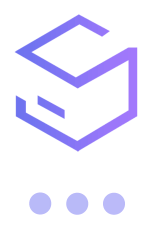Getting started
Cloudygram use Telegram Cloud Inifity storage for save your file, video, document, photo. We are use Telegram API. Telegram allows us to create our Telegram application for free as long as it does not violate the terms. So, Cloudygram is a third-party application of Telegram that utilizes their APIs for cloud storage service
For authentication and authorization flow, when you insert your thelephone number for login on Telegram, we're using this flow. First, we need a valid phone number and hit send code method to the Telegram API, then sign in with the 5 digits code that is sent to the user's Telegram account. If the code has expired, we use resend code method. After that, we got the session key. Cloudygram will wrap the session with the JWT method to make you securely access other private endpoints, like upload, download, get file lists, etc. We do not store your session in any storage or database.
For upload and download flow, we're using the get file and save big part file methods. For every file a user uploads, it gets uploaded in chunks and passed to Telegram. So, you can't reload or close the browser if it's still uploading. All files that you upload will be saved in the Saved Messages in your Telegram application. Cloudygram does not save your file on the server or anywhere else. So, only you that can access those files unless you share them with someone. For other information, you can read Telegram Flow